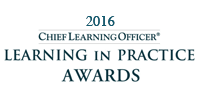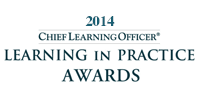menu
close
- keyboard_arrow_rightkeyboard_arrow_rightHuman Capital Transformation
- keyboard_arrow_rightkeyboard_arrow_rightOnboarding
- keyboard_arrow_rightkeyboard_arrow_rightSales
- keyboard_arrow_rightkeyboard_arrow_rightCustomer Support
- keyboard_arrow_rightkeyboard_arrow_rightOperations
- keyboard_arrow_rightkeyboard_arrow_rightTransformation Management
- keyboard_arrow_rightkeyboard_arrow_rightLearning Staffing
- keyboard_arrow_rightkeyboard_arrow_rightLeadership & O.D.
- keyboard_arrow_rightkeyboard_arrow_rightEvolutionary Development
- keyboard_arrow_rightkeyboard_arrow_rightComponents of Evolutionary Development
- keyboard_arrow_rightkeyboard_arrow_rightOur Holistic Approach
- keyboard_arrow_rightkeyboard_arrow_rightLeadership Development Strategy
- keyboard_arrow_rightkeyboard_arrow_rightCustom Leadership Development Services
- keyboard_arrow_rightkeyboard_arrow_rightLeadership & OD Programs
- keyboard_arrow_rightkeyboard_arrow_rightLearning Experience
- keyboard_arrow_rightkeyboard_arrow_righteLearning
- keyboard_arrow_rightkeyboard_arrow_rightMobile Learning
- keyboard_arrow_rightkeyboard_arrow_rightInstructor-Led and Virtual
- keyboard_arrow_rightkeyboard_arrow_rightSimulation
- keyboard_arrow_rightkeyboard_arrow_rightGamification
- keyboard_arrow_rightkeyboard_arrow_rightVideo
- keyboard_arrow_rightkeyboard_arrow_rightLearning Technology
- keyboard_arrow_rightkeyboard_arrow_righthr chatbot
- keyboard_arrow_rightkeyboard_arrow_rightGnosisConnect LMS
- keyboard_arrow_rightkeyboard_arrow_rightManaged Learning
- keyboard_arrow_rightkeyboard_arrow_rightManaged Learning Services Framework
- keyboard_arrow_rightkeyboard_arrow_rightLearning Strategy
- keyboard_arrow_rightkeyboard_arrow_rightLearning Administration
- keyboard_arrow_rightkeyboard_arrow_rightInstructor Facilitation
- keyboard_arrow_rightkeyboard_arrow_rightVendor Management
- keyboard_arrow_rightkeyboard_arrow_rightAnalytics and Measurement
- keyboard_arrow_rightkeyboard_arrow_rightKnowledge Center